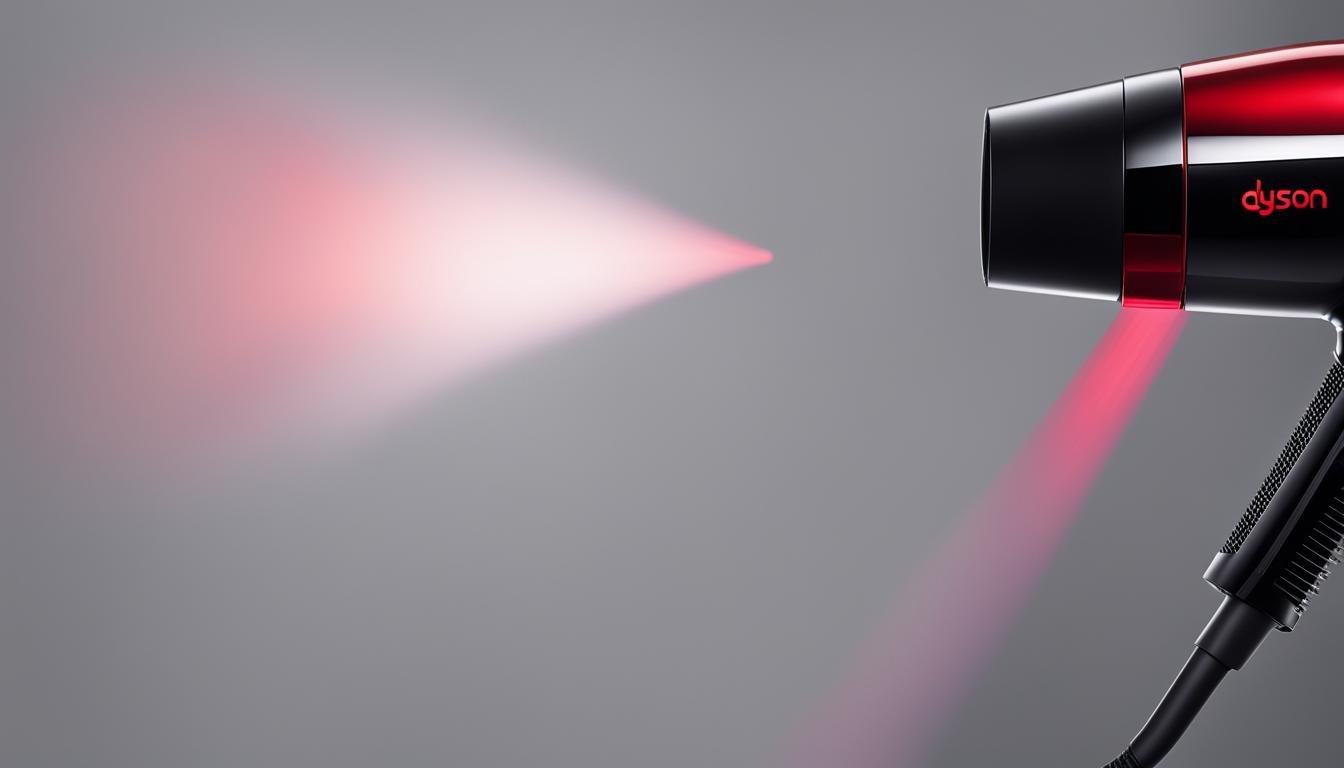If you’ve noticed that your Dyson hair dryer is blinking red, it could be an indication of a problem with the device. This issue is commonly seen when the hair dryer is overheating or experiencing a technical malfunction. Troubleshooting the problem is crucial to ensure the proper functioning of your hair dryer.
In this article, we will explore the possible reasons behind the red blinking light on your Dyson hair dryer and provide you with troubleshooting steps to resolve the issue. We will also discuss how to reduce the hair dryer temperature, contact customer support for assistance, replace parts if needed, and take advantage of the benefits offered by Dyson as a hair dryer owner.
Let’s dive in and discover how to address the red blinking light on your Dyson hair dryer.
Troubleshooting Dyson Hair Dryer with Red Blinking Light
If you’re experiencing a red blinking light issue with your Dyson hair dryer, don’t worry! There are several troubleshooting steps you can take to resolve the problem and get your hair dryer back to normal. Follow these guidelines:
- Check for Overheating: The red blinking light on your Dyson hair dryer can be an indication of overheating. Allow the device to cool down for at least 30 minutes before attempting to use it again. Make sure the hair dryer is placed on a flat surface away from any heat sources.
- Inspect the Air Filter: A clogged or dirty air filter can cause the hair dryer to overheat and trigger the red blinking light. Remove the filter according to the manufacturer’s instructions and clean it thoroughly. Reinsert the filter securely before using the hair dryer.
- Verify the Power Connection: Ensure that the power cord is securely plugged into both the hair dryer and the electrical outlet. If the red blinking light persists, try plugging the hair dryer into a different outlet to rule out any power supply issues.
- Reset the Hair Dryer: Resetting the hair dryer can often resolve minor technical glitches. Locate the reset button on your Dyson hair dryer (usually located near the power switch) and press it for 5 seconds. Afterward, try turning on the hair dryer again to see if the red blinking light has disappeared.
- Seek Professional Assistance: If none of the above steps resolves the issue, it may be necessary to contact Dyson’s customer support team. They have trained professionals who can assist you further in diagnosing and fixing the problem with your hair dryer.
If the red blinking light persists after trying these troubleshooting steps, it’s important to reach out to the experts for assistance. Dyson’s customer support team is available to help you resolve any issues and ensure that your hair dryer is working properly.
Note: The image above is for illustrative purposes only and may not depict the exact model of a Dyson hair dryer.
Reducing Hair Dryer Temperature
If the temperature of your Dyson hair dryer is too high and uncomfortable, there are steps you can take to reduce it and ensure a more pleasant drying experience. By following these troubleshooting guidelines, you can address the issue of the red light flashing on your Dyson hair dryer.
Adjusting the Heat Settings
One way to reduce the temperature of your Dyson hair dryer is to adjust the heat settings. Start by turning off the hair dryer and allowing it to cool down completely. Once it has cooled, switch the heat setting to a lower level. This will decrease the amount of heat emitted by the device, making it more comfortable for use.
Cleaning the Air Filter
Another factor that can contribute to excessive heat from your hair dryer is a clogged air filter. A dirty air filter restricts air flow, causing the device to overheat. To clean the air filter, follow these steps:
- Unplug the hair dryer and ensure it is turned off.
- Locate the air filter at the back of the hair dryer.
- Gently remove the filter and use a soft brush or cloth to remove any dust or debris.
- Once the filter is clean, reinsert it back into the hair dryer.
Using Heat Protection Products
Applying heat protection products to your hair before using the hair dryer can also help reduce the temperature. These products create a barrier between your hair and the heat, minimizing the potential damage and discomfort caused by excessive heat.
Taking Breaks
If you find that your hair or scalp is still feeling too hot, consider taking breaks during the drying process. By intermittently pausing the hair dryer, you can give your hair and scalp time to cool down, allowing for a more comfortable overall experience.
Image:
Dyson Hair Dryer Temperature Reduction Guidelines
| Steps | Procedure |
|---|---|
| 1 | Turn off the hair dryer and let it cool down completely |
| 2 | Switch the heat setting to a lower level |
| 3 | Clean the air filter to ensure proper air flow |
| 4 | Apply heat protection products to your hair |
| 5 | Take breaks during the drying process to allow the hair and scalp to cool down |
Contacting Customer Support for Dyson Hair Dryer Issues
If you’ve followed the troubleshooting steps and the red blinking light issue on your Dyson hair dryer still persists, don’t worry. Dyson’s knowledgeable Customer Support Team is here to assist you in resolving the problem. By reaching out to them, you can get expert guidance and find a solution to get your hair dryer back in proper working condition.
There are two convenient ways to contact Dyson’s Customer Support:
- Phone: Call 1-866-314-8881 to connect with a Dyson representative who can address your concerns and provide necessary assistance. They will guide you through the troubleshooting process and help you troubleshoot the red blinking light issue on your Dyson hair dryer while charging.
- Live Chat: Visit Dyson’s official website and use the Live Chat option to chat with a customer support agent directly. This real-time interaction allows you to express your concerns, ask questions, and receive prompt guidance to resolve the issue.
Whether you prefer a phone call or live chat, Dyson is committed to providing reliable support to their customers. Their team of experts is well-equipped to handle any Dyson hair dryer troubleshooting, including the red blinking light issue you’re facing while charging. They will guide you through the necessary steps to diagnose and resolve the problem, ensuring that your hair dryer works perfectly again.
Remember, contacting Dyson’s Customer Support Team is the best course of action when you encounter persistent issues with your Dyson hair dryer’s red blinking light. So don’t hesitate to reach out and get the assistance you need.
| Contact Method | Availability |
|---|---|
| Phone: 1-866-314-8881 | Available during customer support hours |
| Live Chat | Available on the Dyson website |
Replacing Parts for Dyson Hair Dryer
If your Dyson hair dryer is experiencing the frustrating issue of a red blinking light, it may be time to consider replacing certain parts of the device. By replacing faulty or worn-out components, you can restore your hair dryer to its optimal functioning. Fortunately, Dyson offers a convenient solution for obtaining replacement parts.
To order replacement parts for your Dyson hair dryer, you have two options. The first option is to visit the official Dyson website and browse their selection of genuine parts. The website provides a user-friendly interface where you can easily locate the specific parts you need. Alternatively, you can contact Dyson’s dedicated Customer Support Team for personalized assistance in identifying and ordering the correct parts.
Some common replacement parts for Dyson hair dryers include the styling concentrator, presentation case, and storage hanger. These accessories are essential for enhancing your hair drying experience and ensuring the longevity of your device. Before placing an order, it is crucial to have the correct part number, which can be found in the user manual or on the Dyson website.
By replacing the necessary parts, you can effectively resolve the issue of the red blinking light on your Dyson hair dryer. This simple yet effective solution will not only restore your device’s functionality but also prolong its lifespan. Enjoy the benefits of a reliable and efficient hair dryer by taking advantage of Dyson’s replacement parts.
Taking Advantage of Dyson Owner Benefits
As a proud owner of a Dyson hair dryer, you not only have access to cutting-edge technology for your hair care needs, but you also enjoy a range of exclusive benefits that come with being a Dyson customer.
Priority Access
With your Dyson hair dryer purchase, you gain priority access to exciting previews of new Dyson technology. Be among the first to explore innovative products designed to enhance your hair styling experience.
Exclusive Events
As a valued Dyson hair dryer owner, you are invited to exclusive events where you can connect with fellow hair care enthusiasts, learn new tips and techniques, and discover the latest trends in hair styling.
Special Offers
Dyson appreciates its customers and frequently offers special deals and discounts. Keep an eye out for exclusive promotions tailored specifically for Dyson hair dryer owners, saving you money while experiencing the best in hair care technology.
Expert Advice
Whether you have questions about maximizing the performance of your Dyson hair dryer or need guidance on achieving specific hairstyles, Dyson’s VIP Hotline and live chat support are available to provide you with expert advice and personalized recommendations.
Hassle-Free Repairs and Replacements
In the unlikely event that your Dyson hair dryer encounters any issues during the warranty period, Dyson offers hassle-free repairs and replacements. Rest assured that your investment is protected, allowing you to continue enjoying the exceptional performance of your hair dryer.
Activating Your Warranty
To fully take advantage of the owner benefits provided by Dyson, don’t forget to activate your warranty. This ensures that you receive the best possible support and assistance throughout the lifespan of your Dyson hair dryer.
| Owner Benefits | Description |
|---|---|
| Priority Access | Be the first to explore new Dyson technology |
| Exclusive Events | Connect with other Dyson hair dryer owners and stay updated on the latest trends |
| Special Offers | Enjoy exclusive promotions and discounts tailored for Dyson hair dryer owners |
| Expert Advice | Get personalized support and recommendations from Dyson’s VIP Hotline and live chat |
| Hassle-Free Repairs and Replacements | Receive prompt assistance for any issues during the warranty period |
Conclusion
Troubleshooting the red blinking light issue on your Dyson hair dryer is essential to ensure its proper functioning. By following the troubleshooting steps outlined in this article, you can resolve the issue and continue enjoying the benefits of your hair dryer.
If the red blinking light problem persists despite your efforts, it is recommended to reach out to Dyson’s Customer Support Team. They have the expertise to provide further assistance and guide you in resolving the issue effectively.
Remember to take advantage of the owner benefits offered by Dyson. By activating your warranty, you gain access to exclusive perks such as priority previews of new technology, expert advice through the VIP Hotline and live chat, and hassle-free repairs and replacements during the warranty period. These benefits enhance your overall experience as a Dyson hair dryer owner.